
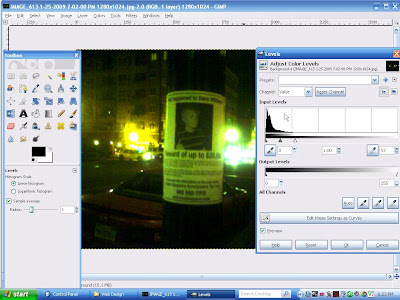
 Pictures Taken 25 January 2009
Pictures Taken 25 January 2009One of the least great things about my Cingular 2125 cellphone is its crappy 1 megapixel camera. Not only is it fixed focused, and has low resolution, but also, it also has no flash. But since my trusty Vivatar finally gave up the ghost after a long valiant struggle with the many injuries incurred by its clumsy owner, the cell phone has been the camera of the day. And it hasn't been a tragedy. I have been very happy with the results, for my photo blogs. Remember the resolution for the web is 72 pixels per inch.
But what to do when it is dark. The Cingular begins to start taking very dark pictures at the first hint of twilight. It was almost completely dark when I took this picture. There was some ambient light from the street light and the lights at of the pool hall at behind me. I thought, well I will come back in the morning. Well I came back in the morning and the poster was gone.
This shot was especially important because it was an update of an earlier post. So I had to deal with the picture I had. GIMP to the rescue. Gimp is a free photo editing application. Follow the link to download it. It is nearly as good as Adobe photoshop. To give my cell phone supper night vision powers I opened the original picture into Gimp. I then selected the colors tab from menu bar above the picture. Then I selected the Levels functions. I then just moved the little triangles so that the "mountain" in the levels screen was bordered by the two end triangles, leaving the space with no levels outside the triangles. In five minutes I converted the first image into the second.
As you can see while the change was dramatic, the end product wasn't great. But it was enough to convey the message I needed for my entry.

